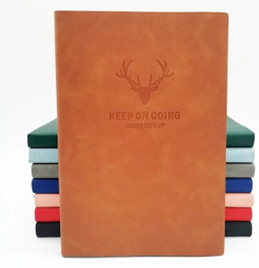For a long time, you've had to decide whether to buy a camera that captures still photos or moving images. But the lines have eroded over the years, and the mirrorless interchangeable-lens systems that dominate the camera market today are true hybrid devices, capable of both 4K and 8K video recording, as well as high-quality raw photos.
But all the pixels in the world mean nothing if your handheld video looks like it was taken from a shaky Paul Greengrass action thriller. Stabilization plays a key role in this. Many cameras have built-in tools to stabilize recordings. But even with in-body stabilization, lens-based optical stabilization, and innovative digital tools, handheld shots can shake, especially when the camera is mobile.
This is where additional support comes into play. For static shots, it can be as simple as a sturdy set of tripod legs, usually with a fluid head for smooth pans and camera movements. If you want to move around while recording, you can opt for a video monopod or, for rock-solid recording, a powered gimbal.
Gimbals balance your camera, using brushless motors to keep it in place with smooth motion and no added noise. There's some setup involved—you need to make sure your camera is properly centered and balanced for the best results. There's a learning curve, but with some practice you'll be able to set up your kit in about fifteen minutes.
Once everything is up and running, a gimbal delivers perfectly smooth footage, like you get from a Steadicam on a Hollywood set or from a drone. The cameras mounted in consumer drones use the same type of brushless motors to keep the image steady. Basic gimbals provide stabilization, typically along three axes, as well as motorized camera movement via joystick control.

Advanced models include USB camera control, wireless video transmission, motors and gear systems to drive manual focus lenses, and mounting points for accessories. Motion-lapse, 360-degree rolls, and low-angle operating modes are also step-up features. Most include Bluetooth and a smartphone control app, but can be used independently of a phone, too.
Smaller gimbals put the battery in the handle itself. It means that you'll have to get a new one when the batteries stop holding a charge. Run times can be long enough for all-day use, and USB charging is a standard feature. There are still options out there with swappable batteries if you need them.
Camera gimbals come in different sizes, so you'll want to be sure to pick one that's a good match for your system. You should buy one that's sized for the camera and lenses you'll use with it.
Getting a gimbal that's too small to support your camera will deliver poor results, as its motors will struggle to keep balance. Most gimbals have a payload rating and you'll want to pay attention to it, especially if you use an interchangeable lens camera. Take a look at the entire weight (and size) of your kit and pick one that's close. You'll typically end up with a gimbal that's rated for more pounds of weight than you'll use.
Price scales along with the amount of support—a gimbal for a smartphone or GoPro costs a lot less than one for a full-frame camera. Depending on the size of your kit, expect to spend anywhere from $100 to $1,000 to start.
You'll also want to be realistic about what kind of lenses you can use with a gimbal. Most will reach for wide angles, but standard and short telephoto lenses are usable too. I recommend keeping things at 85mm or wider. Wildlife photographers use gimbal tripod heads for extreme telephoto lenses, but despite sharing a name, gimbals for wildlife photography and gimbals for video cameras are very different things.
We've included picks for everything from smartphones to full-frame mirrorless systems in this story, and broken down our picks by camera type. We've not yet reviewed every gimbal included here, but you'll see a star rating next to those we have.