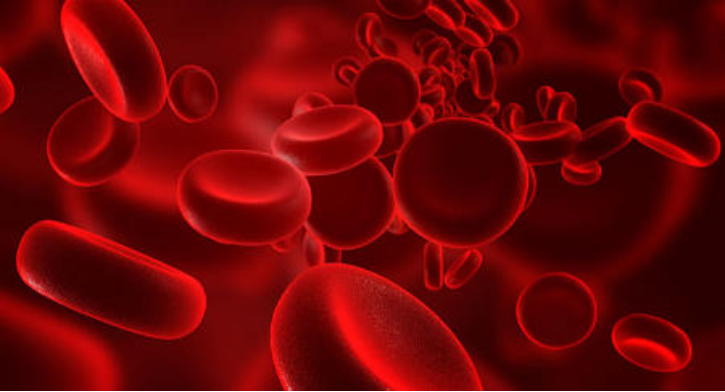the
Samsung Galaxy S4 mini
may play second fiddle to the company's flagship, but it's still feature-packed. Here are a few tips to help you get the most out of it.
Tip 1: Improve battery life (disable radios and use dark wallpaper)
Samsung is certainly generous when it comes to out-the-box features, and the Galaxy S4 mini is packed to the gills. However, with all the radios, sensors, and features on board, it's not surprising that battery life takes a hit can take, especially if you do not use all the functions of the phone.
First and foremost, you can instantly improve energy efficiency by choosing a dark or, ideally, true black wallpaper. The phone's AMOLED display effectively does not consume power for black pixels. In addition, by swiping from the top with two fingers, you can access a number of functions Turn off all of the S4 mini's functions, including NFC, Bluetooth, WiFi, Smart Stay, and S Beam, while activating sleep mode.
Tip 2: Lockscreen widgets (multiple widgets)
Since the S4 mini comes with Android 4.2.2 - one of the latest Jelly Bean iterations - it supports lockscreen widgets that allow you to access certain features and services without having to unlock the phone.
By default, lock screen widgets are disabled, but if you go to the My device tab in your settings, open the Lock screen menu, and check the Multiple widgets box, you can access this feature.
On the main lock screen, if you swipe down from the clock or the welcome message (whichever you've selected), you can then swipe right to reveal more lock screen areas. Tap the '+' then select from the menu Choose which widget you want to show and you're done.

Tip 3: Mute touch sounds
The Samsung Galaxy S4 mini likes to make noise when you lock and unlock it and more persistently when you touch the screen. While the lock/unlock chimes are pleasent, the same repeating waterdrop sound effect can get a little irritating.
Thankfully, it's easy to turn off by jumping into the settings menu, tapping the My Device tab at the top, selecting the sound options, and unchecking the Touch sounds box. You can also turn off the dialpad and screen lock sounds from this menu.
Tip 4: QuickPic
Since Samsung is Samsung, you'll have a hard time finding many genuine Android apps on the Galaxy S4 mini, including the Gallery app. Unfortunately, all current S4 handsets, including the S4 mini, suffer from a noticeable lag for unknown reasons when opening this particular application, which is both confusing and frustrating, but that's why we recommend an alternative like QuickPic.
QuickPic can be downloaded for free from the
Google play store
, is ad-free and offers a lightning-fast interface. The app offers a number of different view layouts and even has an explorer mode that lets you browse files and folders stored internally or on your removable microSD card.
Tip 5: Camera modes
The 8-megapixel camera on the back of the S4 mini takes decent shots in automatic mode, but it's worth playing with the additional modes to get the most out of it. Fire up the camera and press the mode button on the bottom right You can scroll through the 10 different capture modes on the right side of the screen or tap the grid icon in the bottom left to see all 10 at once.
Recording modes such as Sound & Record can only be displayed correctly on other Samsung devices or exported as video.
Prev: Galaxy S6