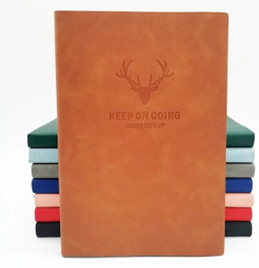Smartphones are amazing devices. With them, you can stay connected with friends, take photos and videos, access the internet, play games, and so much more. However, all of this convenience comes at a cost: your phone's battery life. If you're constantly finding yourself carrying around a dead phone or plugging it in every few hours, it's time to learn how to conserve your battery life. Here are some tips for doing just that.

Strategies for Extending Your Smartphone Battery
Lower Your Screen Brightness
Your display is one of the biggest drains on your phone's battery life, so it pays to keep it as dim as possible without making it too difficult to see what you're doing. If you have an OLED display, you may even be able to turn off individual pixels in dark areas of the screen — this can make a huge difference when it comes to conserving energy. Additionally, try setting your screen timeout settings as short as possible so that it doesn't stay lit up longer than necessary after each interaction — this will further reduce the amount of energy being used by the display over time.
Disable Location Services
Location services such as GPS and Wi-Fi can be a big drain on battery life because they require extra processing power from your device's processor in order to work properly. So if you're not using these features regularly, consider disabling them until you need them again. You'll save both battery life and data usage by doing so.
Turn Off Background Refresh
Background refresh is a feature that allows certain apps to periodically update themselves while running in the background. While this feature can be useful at times, it also uses up extra resources and drains your battery faster than normal. Consider turning off background refresh for any apps that don't need to be updated regularly in order to conserve energy and extend your device's battery life.
Close Apps Fully & Avoid Multitasking
Smartphones are designed with multitasking capabilities to make our lives easier; however, having multiple apps open simultaneously can drain your battery quickly if used excessively. Whenever possible, close out an app fully after using it instead of leaving it running in the background; this will help reduce energy consumption significantly. Additionally, avoid multitasking with too many programs open at once—only use what you need!
Uninstall Unused Apps
Having too many apps installed on your phone can lead to a lot of excess background activity and cause your device's processor to work harder than necessary, resulting in decreased battery life. It's best practice to uninstall any apps that you don't regularly use; doing so will help give your battery an extra boost without sacrificing any important functionality or convenience.
Avoid Charging Too Often
Most people believe that charging their phones daily is normal and necessary, but that isn't always true — especially if you want to extend its battery life over time. Generally speaking, lithium-ion batteries last longer when they are charged less frequently — once every two or three days should be enough for most people (unless you really need more). This tip is particularly useful for смартфон хуавей with large battery capacities. Keeping an eye on how often you charge your device can help ensure that its battery remains healthy for years down the road!
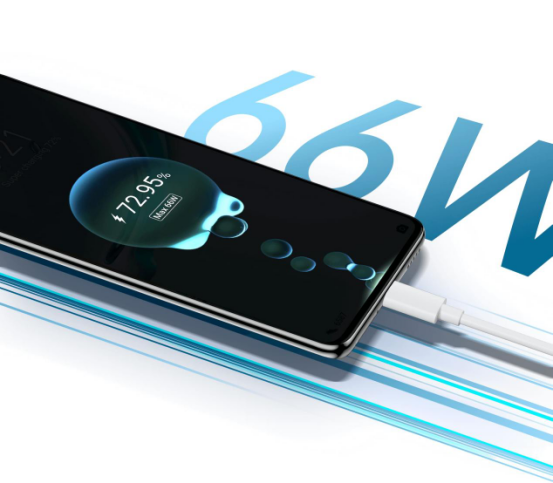
Conclusion
Conserving smartphone battery life doesn't have to be difficult if you know where to start! Implementing these simple tips into your daily routine will help keep your device running longer while still allowing you to stay connected with friends and access the internet whenever needed. The key is remembering to adjust settings regularly so that unnecessary features are turned off when not in use and apps are closed after each session—that way, you won't find yourself stuck with a dead phone halfway through the day!